 Probably the most popular hard drives we receive for recovery are portable USB hard drives. In this post I will tell you about Western Digital Elements and Passport drives as well as Seagate Backup Plus and Slim drives, why they fail, and what makes them more complicated to recover than many other drives.
Probably the most popular hard drives we receive for recovery are portable USB hard drives. In this post I will tell you about Western Digital Elements and Passport drives as well as Seagate Backup Plus and Slim drives, why they fail, and what makes them more complicated to recover than many other drives.
Portable hard drives are more prone to failure from impact because they are designed to be transported. Naturally, the more you move it, the more likely it is to be bumped, struck, or dropped. Unfortunately, manufacturers rarely stress how delicate they are. The portable hard drive that travels with you in a backpack or laptop bag every day is most likely going to fail eventually. If your portable USB drive strikes a hard surface with any sort of force, it can lead to internal damage such as a head crash or problems with other internal parts like a cracked head parking ramp, a broken latch, or cracked and broken piezoelectric heating elements, all of which can contribute to even worse damage if the drive is powered on after the damage occurs. All of those problems will require clean room data recovery if you don’t have a backup of the data.
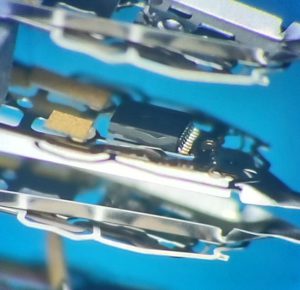 Head crash: A head crash is when the head/slider strikes or stops on the platter. The slider is a rectangular block (about 1.2mm long and 0.3mm thick) with an aeronautical design that causes the heads to fly above the platter on an “air bearing”. The air gap can be as thin as .005 microns. Many people refer to the sliders as the heads, but the read/write heads reside in the front of the slider and they are extremely small. If a slider strikes the platter, it can damage the tiny magnetic read head so that it no longer works. If this was the only damage then replacing the head stack in a clean room should result in a full recovery, but unfortunately, the slider striking the platter will usually scratch the platter surface. The slightest scratch, even if it doesn’t get through the protective coating to the magnetic material, can still throw off the the aerodynamics and lead to more head crashes that eventually snowball into a failed storage device.
Head crash: A head crash is when the head/slider strikes or stops on the platter. The slider is a rectangular block (about 1.2mm long and 0.3mm thick) with an aeronautical design that causes the heads to fly above the platter on an “air bearing”. The air gap can be as thin as .005 microns. Many people refer to the sliders as the heads, but the read/write heads reside in the front of the slider and they are extremely small. If a slider strikes the platter, it can damage the tiny magnetic read head so that it no longer works. If this was the only damage then replacing the head stack in a clean room should result in a full recovery, but unfortunately, the slider striking the platter will usually scratch the platter surface. The slightest scratch, even if it doesn’t get through the protective coating to the magnetic material, can still throw off the the aerodynamics and lead to more head crashes that eventually snowball into a failed storage device.
Let’s take a look at some things that complicate WD portable drive recoveries. First, there is the integrated USB port. Some companies outsource recovery cases to us for drives with integrated USB ports because they don’t have the experience, tools, or – in some cases – the patience to proceed. Professionals should not recover hard drives using a USB connection; the USB interface is too unstable for data recovery and could lead to premature failure of the device and a partial recovery. At Blizzard, we always convert USB interface drives to use a SATA connection.
Another problem with modern WD drives is hardware based encryption. In many cases, if a circuit board (PCB) gets damaged physically or by a power surge, you can’t just move the original flash memory chip to a working donor (PCB ROM swap). Unfortunately, the CPU has embedded encryption in many of the self-encrypting drives (SED), as a result you can’t recover the data without the original CPU, which is unique to each drive.
Last, but not least, is the unique firmware design WD portable drives use. WD engineers came up with a complicated second level translation design (T2) that causes data to be written out of order across all surfaces/heads. In many cases, if the T2 translator gets damaged, the drive will fail to start. In other cases of T2 corruption, the drive can suddenly appear to be empty. Data recovery engineers have to recover and sometimes rebuild the T2 in order to proceed with the data recovery case. The purpose of the T2 design is for increased speed and support for TRIM. If the drive and your operating system (OS) support TRIM then traditional software data recovery will not work for recovering from deleted files, formatting, or initialization.
For Seagate Slim and Backup Plus models, you don’t have the issue with an integrated USB interface like you do on a WD or Toshiba portable drive; you can just remove the USB bridge and connect directly to a SATA connector. Unlike WD, Seagate portable drives didn’t start using encryption embedded in the CPU on the circuit board (PCB) until more recently, around 2023. For older drives that have a damaged PCB, this means you can typically move the flash memory ROM chip to a donor PCB for recovery. That said, the data stored in the ROM is unique to the drive and required for recovery. If a novice swaps the PCB and discards the original ROM with the original PCB, you can say goodbye to the data. Seagate also uses a method to speed up the drive’s operation that differs considerably from WD, by reserving a large area on the outer edge of the platter for what they refer to as media cache, along with a media cache table that stores the location of the data. Like with Western Digital’s T2, though they are functionally very different, a Seagate drive with media cache will stop working if the media cache table gets damaged.
There you have it, some common reasons you could lose all of your data on a portable hard drive. As you can see, modern hard drives are very complicated. They are mini-computers prone to firmware failure, and they are very delicate. People often ask which portable hard drive is the best, but that’s not the question you should be asking. Ask yourself “do I have more than one copy of my important data and is it up to date?” Portable hard drives are going to fail if they suffer any significant impact. Both Western Digital and Seagate drives can fail if the T2 or the media cache table become damaged or corrupted. The solution is to always have more than one copy of your important data. Data recovery is not a backup plan, but we are here to help recover your hard drive if your backup plan falls through.