In today’s data recovery market, you don’t need to pay for a data recovery estimate, and you should never pay if your data is not recovered. The best data recovery labs should offer a “no data, no charge” guarantee. Watch out for companies that claim “no data, no charge” but their fine print says they have a non-refundable parts charge, even if they fail to recover your data. Parts are always included at Blizzard Data Recovery and we have an honest “no data, no charge” policy.
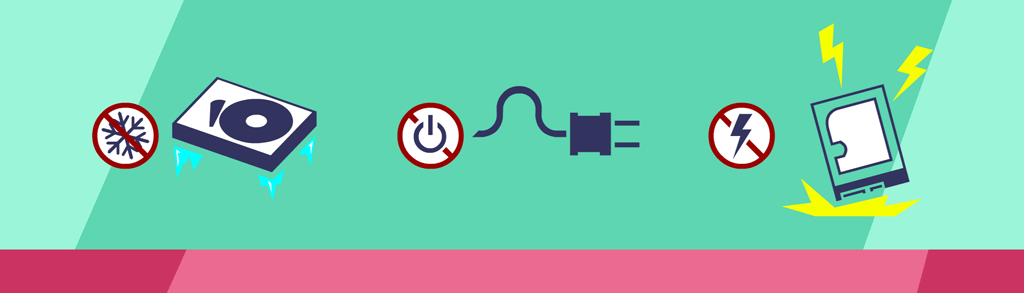
Basic Tips to Increase Your Chance for Data Recovery.
For flash drives, it’s simple: don’t let a novice attempt a do-it-yourself repair if you value your data. The risk of at least partial data loss, if not total loss, is there for DIY. It doesn’t take much to damage the micro controller which could escalate your case from simple USB repair to advanced recovery status. We have received flash drives that were damaged just from the method that was used to open the plastic shell. At Blizzard, we strive to be the best flash drive data recovery company with fast service and low rates.
If you have experienced a portable, internal, or external hard drive failure, there are a few things you can do to improve the chances for successful data recovery. If the drive makes unusual noises, turn it off immediately and STOP trying to get it to work. Every time you turn on the disk drive, you risk doing more damage. Unlike professional data recovery tools, your operating system (Mac or Windows) keeps retrying bad sectors, which can cause even more damage to your data. Even worse, if you have a head crash, every time you try to access the drive you could be literally scraping the data off the platter(s). Never open the top cover on a HDD outside of a HEPA filtered Class-100 clean-bench or clean room if you care about your data.
Do not freeze your hard drive! There is plenty of information about freezing hard drives, but it’s mostly old information and never a good idea. Hard drives work at very close tolerances, and changing those tolerances and introducing moisture is BAD! Condensation could form on the platter surface and reduce the chances of recovery or worse: destroy your data.
Tips for Shipping Your Storage Media.
For broken USB flash drives you should include all of the parts. Secure your device in protective packaging to prevent damage from physical shock and moisture. Never ship your media in a paper envelope. It could easily tear open during the shipping service’s sorting process and your device could be lost for good.
Conventional hard disk drives need at least 2 inches of padding on ALL SIDES! Wrap the drive in padding and make sure it can’t slip out, or use the original manufacturer-approved package. Avoid introducing electrostatic charges to circuit boards. Now let professionals with advanced data recovery tools and experience diagnose the problem and recover your data.
How Much Should Data Recovery Cost?
In the past many were afraid of the cost — especially clean room data recovery. Our goal is to make data recovery affordable. With Blizzard you can see our prices before you send in your device for recovery.
- Discount Hard Drive Recovery Rates
- USB Flash Drive Recovery Prices
- Photo Recovery Service
- SSD Recovery Service
- RAID Recovery Service
- Disk Drive Platter Swaps
Data Recovery Tools, Training, and Experience.
Like any professional data recovery lab we work in clean room environments if we open a disk drive for inspection, cleaning, or parts transplants. We use professional head-stack removal tools, and we use professional data recovery hardware devices and software. These professional devices isolate your hard drive from the damage that can be caused by hard drive controllers and PC operating systems that repeatedly try to read bad sectors. These same devices and software allow us to repair both common and advanced firmware issues. Our tools and training allow us to recover data that can’t be seen with standard EIDE, SATA, or USB connections and software. Our goal is to be the best hard drive recovery service we can be and still offer flat-rate data recovery prices.
For USB flash devices we perform our inspection and diagnostics under a microscope and then determine what components are broken or have failed so we can perform a temporary repair, if possible. We understand how flash drives function at the component level which helps us reduce the number of cases that are escalated to chip-off recovery status. If the case is escalated to chip-off status we use the top 3 flash recovery tools in the industry. We also stock a large assortment of donor devices to improve the chance of success.
How to choose a Seagate donor drive
Lookup Seagate family by model.