Lexar, along with SanDisk and PNY, is one of the more common brands of USB flash drive we see in the data recovery lab. While many flash drives that we recover suffer from either a broken connector or a bad component (which can range from a simple blown resistor to a failing NAND), we’ve known Lexar USB drives to be a bit weak in the PCB.
When I received this customer’s 128GB Lexar flash drive, I immediately noticed the sound of something rattling inside the plastic casing. At first, I assumed it might be a harmless piece of plastic that had somehow broken off inside, but after opening the flash drive’s outer shell, I found the true source of the rattle: the microcontroller chip had completely detached from the printed circuit board and was floating around inside. That’s not good!
Sometimes a laptop might get dropped or shoved into a carrying case with a flash drive still plugged in, or you might turn too quickly in your office chair and kick the flash drive plugged in the front of your computer – SNAP! In many cases, the worst of the damage will be a broken USB connector, which is a relatively simple flash drive repair with the right knowledge and tools. (We have seen our share of pen drives come in for recovery after DIY attempts only made things worse – just because your friend works in IT doesn’t mean they’re skilled in micro soldering!) However, in less fortunate cases, the flash drive’s printed circuit board might snap right in two. Many Lexar flash drives, like this 128GB model we recovered, have notches in the PCB, located just past the connector and in line with the controller, which are the weakest link when the device meets blunt force.
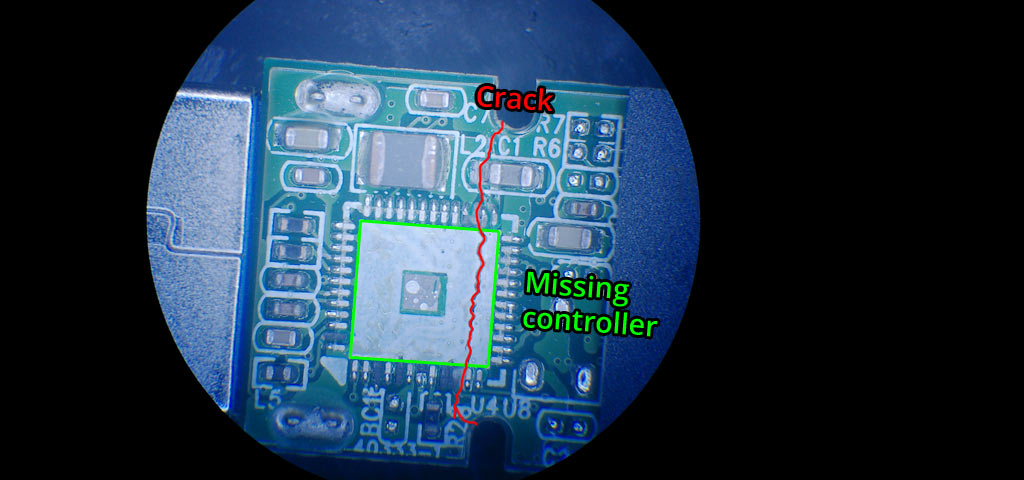
It was quickly apparent that the circuit board had a large crack through it, right through those notches and right underneath where the controller would normally be attached… if it hadn’t been violently flexed off. The circuit board was still hanging together by a thread, but it was badly damaged, too severely to repair the original device. Pads were torn and traces were broken. This flash drive was decapitated. Fortunately, that was only a minor setback!
At this point, many data recovery pros would remove the memory chip (NAND) and take it directly to chip-off recovery tools, where a time-consuming process would follow: reading a raw dump of the chip’s data and then replicating the controller’s transformations to reconstruct the files and folders. This usually results in a good, but not quite 100% perfect recovery. Instead, I figure, why wire up a brain to a computer when you can just put the head on another body? We have spent time and resources building up a collection of donor devices of many different brands and models, so in many cases, when the patient NAND is intact, we can transplant it to an identical, working device more easily and reliably than using chip readers and reconstructive recovery software, though we still use those methods when a donor isn’t available or the case is more complex, such as a degraded or failing NAND.
After identifying the controller, (in this case, a Silicon Motion SM3267L-AB, which are plentiful in our inventory of donors) we double check that the donor is in good working order, then get to work removing the chips from both devices. The NAND chips on these particular devices are attached and interface through a 152-contact ball grid array, sandwiched between the chip and the circuit board, so we’ll have to take it to the hot air rework station. After the chips are removed, we carefully prepare the contacts on the patient chip and donor drive with new solder balls, then put them together with the hot air station.
From there, we simply plug the drive into one of our recovery workstations, and voila! A perfectly working flash drive with full access to the data, which we’ll then copy and return to the customer on new media.
If you have a broken flash drive, whether it has precious family photos, tax records, or business documents, don’t panic! As long as the NAND chip is intact, flash drives with physical breakages are typically very recoverable. You can begin your data recovery case below.
Also see:
USB Drive Repair (32GB Lexar Jump Drive)
I have a lexar 128 the stick….go figure…PCB snapped.
Nand and memory are still on it and I even bought identical but different capacity USB drives from lexar but I just don’t know how to do the process myself…how much would.you charge if I gave you all my parts plus the spare to attach it too
Hello Taylor,
We have flat rate data recovery prices that include parts and return media. There is no need to send in the extra parts. Our price for USB flash recovery are listed here: https://www.blizzarddr.com/flash-drive-recovery/
If you need to contact us please use the contact link at the top of the page, we might not see a comment on a post for a few days.